Hello android user,
Today in this post i am sharing new vivo v21 stock live wallpaper for your any android smartphone.
This wallpaper is very good. This is a live wallpaper, which you can install and apply on your Android smartphone if you want.
To apply the wallpaper, first of all follow these steps:-
- Download Google wallpaper from playstore.
- Extract wallpaper zip using password(password available in video which is available at the end of this post)
- Now install the application.
- Open Google wallpaper and Scroll down. Then click on live wallpaper section.
- Now apply the wallpaper.
Preview
About file
File size:- 10.14mb
Competiblity:- All android
Source:- vivo v21
Download Link
vivo V21 live wallpaper: Download
Social media
Instagram: https://instagram.com/mobile.versal
Telegram:
Facebook:https://www.facebook.com/groups/1212142539225407/
Facebook page: https://www.facebook.com/Mobile-versal-100892718895671/
Twitter: https://twitter.com/MobileVersal?s=09
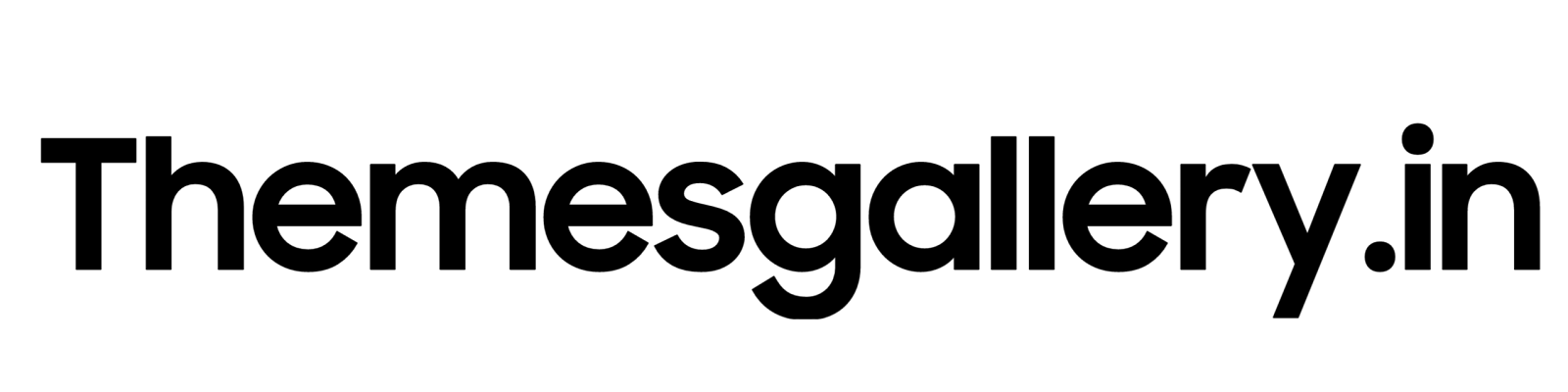


If you have any suggestion or queries related to Themes, You can share with us
If you have any suggestion or queries related to Themes, You can share with us