Introduction
Hello Funtouch OS user,Today, I am going to share a very different and premium theme with you. This theme is very beautiful and brings with it a lot of great features.
In this theme you will find a lot of Great feature to explore. Coming to the features of the theme, it is going to have a very different homescreen, lockscreen and other User interface also. Homescreen icons are amazing, Lockscreen also have similar layout, apart from this you will get to see different UI of Settings, Dialer, and other sytem apps.
Your smartphone's look will change completely after applying this theme . It is an attractive theme that will provide you a much cleaner experience with a premium interface. Theme designed with simple minimalistic changes.
As some of you may know. This theme is made in itz format, which only works for vivo and iqoo smartphones, which are running on Funtouch OS. This theme is built for latest Funtouch OS version, So the theme is completely bug free and optimized. Currently, Funtouch OS version 11 and 11. 1 device is not fully applied but soon a solution to this problem will be found.
You will get this theme for absolutely free, with very easy download links.You can check our YouTube channel or Instagram for password.
If you do not know how to download or apply then you can follow the steps given below.
If anything of this site is found on any other site or on other YouTube channel, then legal action will be taken without inform
How to download theme:
1. Scroll down to the bottom of this page you will find the download link section.
2. Now according to your system or requirment, click on the blue color download button.
3. After this you will be automatically redirected to a new page. Now you have to wait for 15 seconds. After the timer stops, scroll to the bottom of the page.
4. Here you have to click on the blue color button(Open-Continue) again. . Then the direct link will open in front of you. Download the theme from here.
How to apply theme:
1. Ones you download the theme, You have to follow below steps to apply theme.
2. Open filemanager, click on upper 3 Dot, Go to filemanager(DOWNLOAD) setting and Enable display hidden directories and files.
3. Extract theme file(.zip) through password using vivo default Filemanager and then delete iTheme folder.
[you will get password in YouTube video or instagram post]
3. Now copy the particular Theme to
.Dwd/c/o/m/b/b/k/t/h/e/m/e/T
4. Now remove all background Apps and refresh device
5. open Theme or itheme, you will get Theme in Top of all themes.
Important Tips about Theme problem
1. If theme format is .itz then you don't need to extract
2. If You get so many files and folders after extraction Then Delete all folder and files just rename .zip file to .itz
3. If theme is not showing in iTheme or disappearing from T folder, Then delete/move all your old theme.If still problem exist you can text me on Instagram or Telegram.
After that try again
4. If your smartphone don't have vivo default filemanager you can download and install from here: Click
5. Theme support in All itheme version
[except 6.3 Chinese and below 5.6 version]
Theme preview
Theme Specification
- Decent lockscreen
- Amazing homescreen icons
- Status bar
- Setting UI
- Navigation key
- Updater logo & Sytem update
- Dialer
- Charging animation
- Shortcut center
Theme information
Compatible device: vivo & iQOO
Developed by: Themes Gallery
Date of creation: Aug 11, 2021
File size: 7.00MB
Download links:
Mediafire
Google Drive
Join our telegram channel for latest updates
Original video
Social media:
Instagram: https://www.instagram.com/themesgallery00
Telegram: https://t.me/themesgallery00
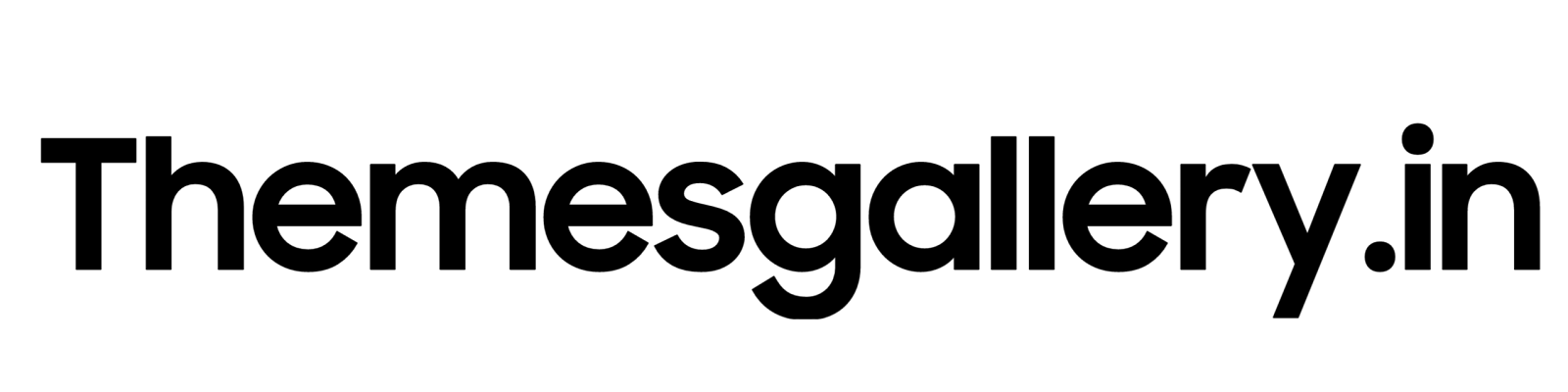



If you have any suggestion or queries related to Themes, You can share with us
If you have any suggestion or queries related to Themes, You can share with us