How to download theme:
1. Scroll down on themesgallery.in to the bottom of this page you will find the download link section.
2. Now according to your system or requirement, click on the blue color download button.
3. After this you will be automatically redirected to a new page. Now you have to wait for 15 seconds. After the timer stops, scroll to the bottom of the page.
4. Here you have to click on the blue color button(Open-Continue) again. . Then the direct link will open in front of you. Download the theme from here.
How to apply theme:
1. Ones you download the theme, You have to follow below steps to apply theme.
2. Open filemanager, click on upper 3 Dot, Go to filemanager(DOWNLOAD) setting and Enable display hidden directories and files.
3. Extract theme file(.zip) through password using vivo default Filemanager and then delete iTheme folder.
[you will get password in YouTube video or instagram post]
3. Now copy the particular Theme to
.Dwd/c/o/m/b/b/k/t/h/e/m/e/T
4. Now remove all background Apps and refresh device
5. open Theme or itheme, you will get Theme in Top of all themes.
Important Tips about Theme problem
1. If theme format is .itz then you don't need to extract
2. If You get so many files and folders after extraction Then Delete all folder and files just rename .zip file to .itz
3. If theme is not showing in iTheme or disappearing from T folder, Then delete/move all your old theme.If still problem exist you can text me on Instagram or Telegram.
After that try again
4. If your smartphone don't have vivo default filemanager you can download and install from here: Click
5. Theme support in All itheme version
[except 6.3 Chinese and below 5.6 version]
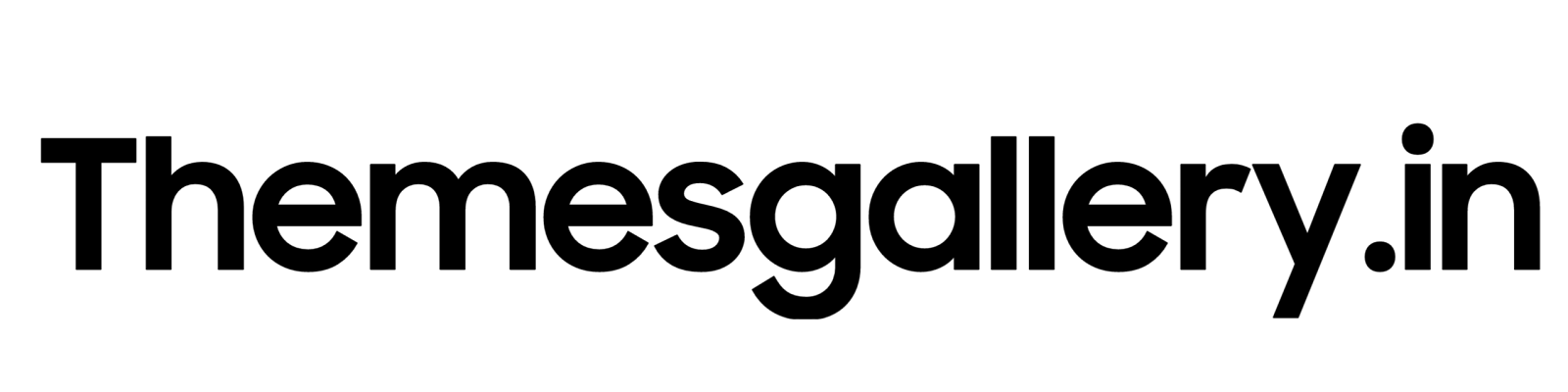
12
ReplyDeleteI
DeleteOk
DeleteVivo y50
Delete12
ReplyDeleteAchcha theek
Deletec/o/m/b/b/k/t/h/e/m/e/T
ReplyDeletePassword kya hain?
Delete12
ReplyDeletek
ReplyDeleteRealme 7 theme ka password kya hai
ReplyDeleteVivo y30 ka password kya hai
ReplyDeletePassword please
ReplyDeleteDawal
ReplyDeleteMalik
Vivo z1pro
DeleteVivo y20
ReplyDeleteRohit
DeleteVivo y20
ReplyDeleteVivo S1 Pro
ReplyDeleteVivo U20
ReplyDeleteVivo U20
ReplyDeletePassword
ReplyDeleteBest
ReplyDelete